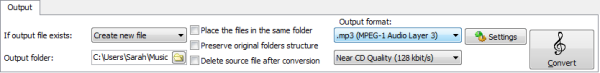How to convert KAR to MP3 with the best KAR2MP3 Converter?
 Online KAR to MP3 Converter, install it and run.
Online KAR to MP3 Converter, install it and run.
To start, double-click the KAR to MP3 Converter shortcut on the Desktop.

Or you can go to the Start menu and click KAR to MP3 Converter.
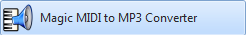
At the upper left, navigate to the location where you have the KAR files that you want to convert. In this example, there is a KAR folder in the Music library, and these are the files I want to convert.
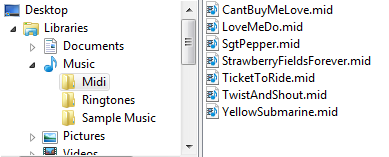
Select the KAR files and drag them to the middle window.
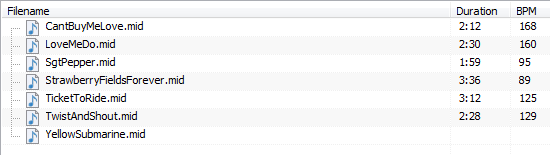
Now, you can enter specific output options for the kar files. Select a file name and then on the right hand side, specify the artist name, title, album, year, genre, soundfont and other options.
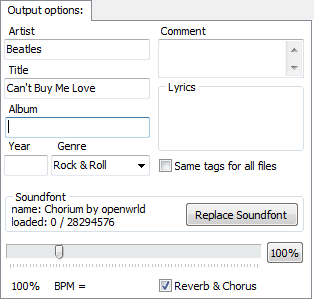
You can use the music player controls in the middle of the window if you want to hear each KAR track. This can be handy if you have KAR files without identifying names, and you want to know what tunes they actually are.
![]()
Next, in the Output area at the bottom of the window, you can set things like what the KAR converter should do if the output file already exists, where to put the output, if you want to preserve the folder structure and whether to delete the source files.
In this example we are converting kar files to mp3 format, so select .mp3 (MPEG-1 Audio Layer 3) in the Output format dropdown.
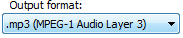
Don’t forget to click the Settings button, where you will find more options for the mode, quality, sample rate, bit rate, filtering and highpass settings. After selecting all of the Output options, you are ready to start the conversion process.
Click  .
.
KAR2MP3 Converter displays the progress of the KAR to MP3 conversion:
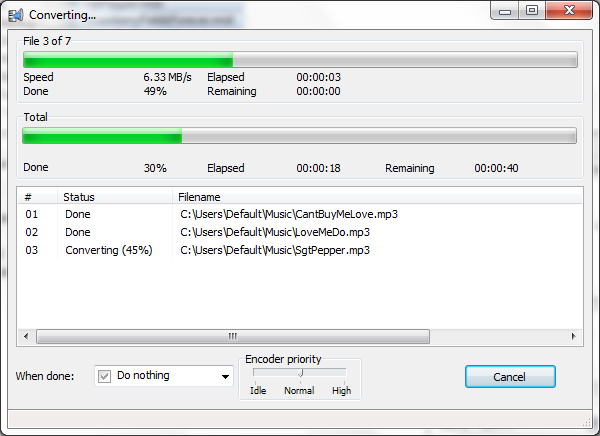
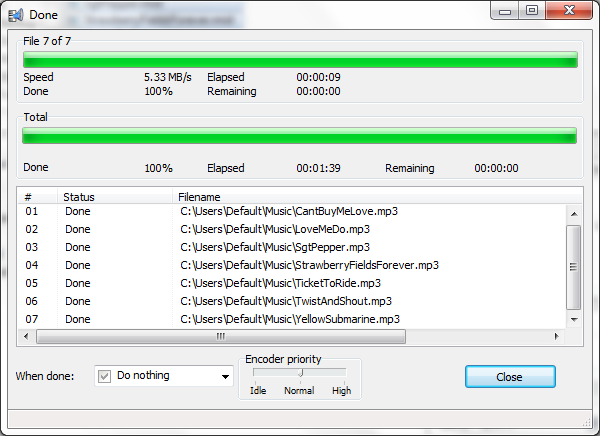
You can tell the program what to do when the KAR conversion is finished. Select a value in the When done dropdown box. For example, you might want to have the computer go into hibernation when it’s done converting the files.
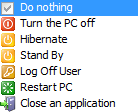
To go back to the main program, click Close on the progress window and then it takes you back to the Magic KAR to MP3 Converter.
System Requirements
Minimum:
• Microsoft Windows XP (32-bit and 64-bit)
• 1.0 GHz or faster processor
• 512 MB RAM
• 10 MB free hard drive space
Recommended:
• Microsoft Windows Vista/7/8/8.1/10 (32-bit and 64-bit)
• Pentium 4 or faster multi-core processor
• 1 GB RAM
• 10 MB free hard drive space
Tags
Convert KAR to MP3 | KAR MP3 Converter | KAR Converter MP3