Free M4A to MP3 Converter - Convert M4A to to MP3 Free!
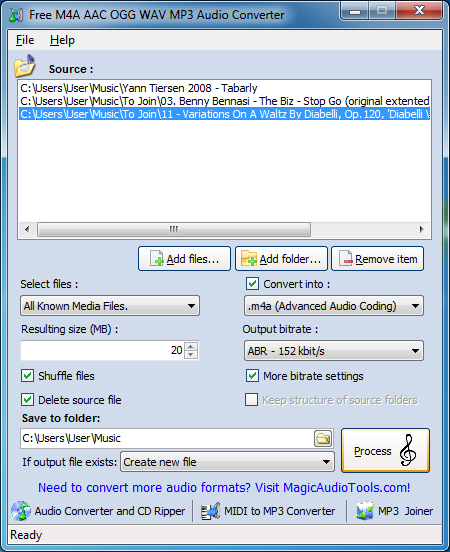
The program offers the following features:
• Free to download (you get a free wav converter, a free m4a to mp3 converter and a fast aac to mp3 converter in a single package!)
• Intuitive and easy-to-use drag-and-drop interface
• Several audio input and output formats supported: aac, m4a, ogg and wav
• Several audio output formats supported, including: aac, m4a, mp3 or wav
• A possibility to shuffle audio files
• Custom bitrate
• Supports visual styles from Windows XP, Windows Vista, Windows 7
If seeking an ultra-fast audio conversion tool for the most popular audio files, make sure not to miss Free M4A to MP3 Audio Converter!
Requirements:
• Compatible with 32-bit and 64-bit Windows and requires Windows 2000 or newer
Free M4A to MP3 Converter System Requirements
Minimum System Requirements:
• Microsoft Windows XP/Windows Vista/Windows 7/Windows 8/Windows 8.1/Windows 10 (32-bit and 64-bit)
• 1.0 GHz or faster processor
• 512 MB RAM
• 10 MB free hard drive space
Recommended System Requirements:
• Microsoft Windows XP/Windows Vista/Windows 7/Windows 8/Windows 8.1/Windows 10 (32-bit and 64-bit)
• Pentium 4 or faster multi-core processor
• 1 GB RAM
• 10 MB free hard drive space
F.A.Q.:
How to uninstall Free M4A to MP3 Converter?
How do I uninstall Free M4A to MP3 Converter in Windows Vista/Windows 7/Windows 8/Windows 8.1/Windows 10?
Click “Start”
Click on “Control Panel”
Under Programs click the Uninstall a Program link.
Select “Free M4A to MP3 Converter” and right click, then select Uninstall/Change.
Click “Yes” to confirm the uninstallation.
How do I uninstall Free M4A to MP3 Converter in Windows XP?
Click “Start”
Click on “Control Panel”
Click the Add or Remove Programs icon.
Click on “Free M4A to MP3 Converter”, then click “Remove/Uninstall.”
Click “Yes” to confirm the uninstallation.
How do I uninstall Free M4A to MP3 Converter in Windows 2000?
Click “Start”
Click on “Control Panel”
Double-click the “Add/Remove Programs” icon.
Select “Free M4A to MP3 Converter” and right click, then select Uninstall/Change.
Click “Yes” to confirm the uninstallation.
Frequently Asked Questions
How do I access the Free M4A to MP3 Converter download for PC?
It’s easy! Just click the Free M4A to MP3 Converter download button at the page. Clicking this link will start the installer to download Free M4A to MP3 Converter free for Windows.
Will this Free M4A to MP3 Converter download work on Windows?
Yes! The Free M4A to MP3 Converter download for PC works on most current Windows operating systems.
Tags
Convert M4A to MP3 | M4A MP3 Downloader | M4A MP3 Converter | M4A Converter MP3 | M4As to MP3 | Download from M4A to MP3 | best M4A to MP3 Converter | best M4A2MP3 converter | Free Download M4A to MP3 | Download Online M4A to MP3 | M4A to MP3 Converter



